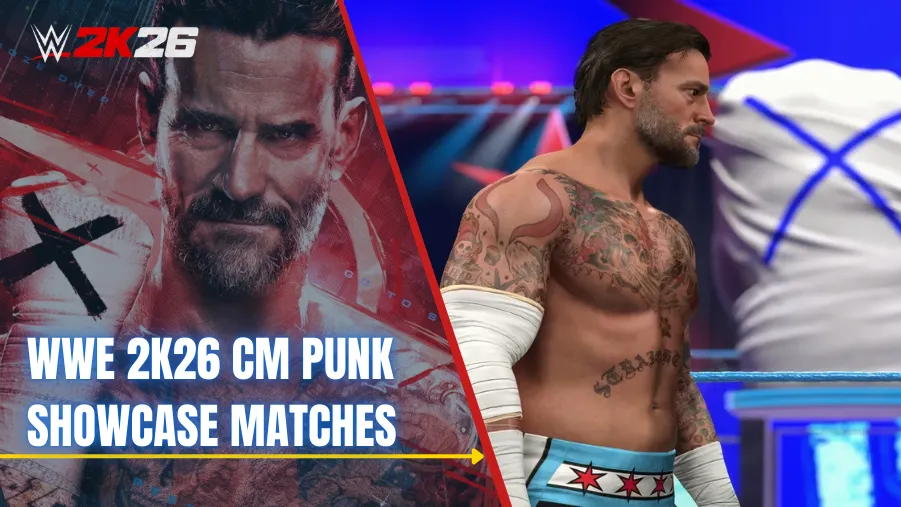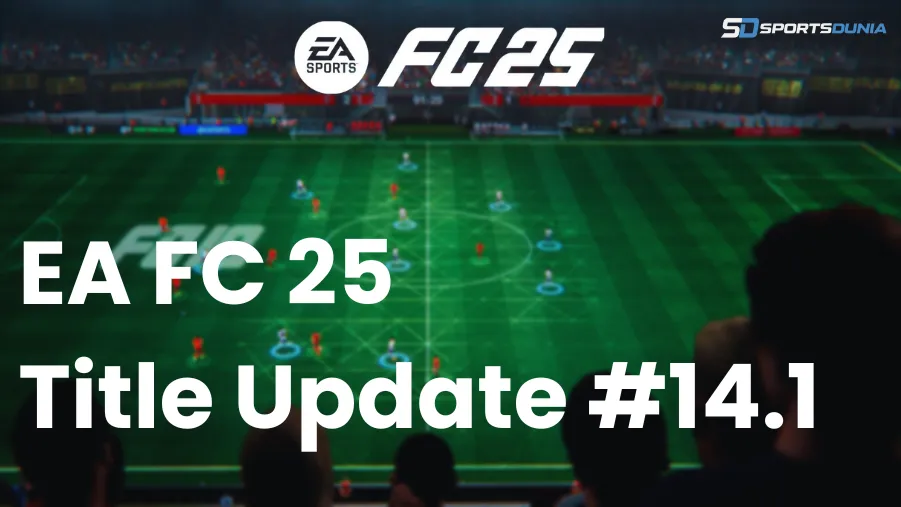Camera angle is a very underrated setting; every pass, tackle and shot comes down to this underrated setting. It impacts how you play the game, in most cases, wrong angles cost you a match-winning pass, your vision over the field, your understanding of the space and sometimes a perfect counterattack. Whether you are a player who enjoys possession, requiring full control of the pitch, or a fast-playing counter specialist who switches play on flanks quickly, your camera setup defines your understanding of the game. In this article, Sportsdunia will guide you through the best camera settings for EA FC 25, so you can play smarter.
Advertisement
FC Mobile Best Camera Angle: Find Your Best Suited Camera Angle To Give You Great Control Over The Field

What are the camera settings in FC 25
In EA FC 25, camera settings essentially let you determine how you view the football field, which can have a huge impact on your gameplay. They make a difference in how you plan your gameplay, time your passes, and defend, especially in competitive play. While there’s no single perfect setup for everyone or for a particular mode, some camera settings help you play better than others. There are various camera settings in FC 25, like Tele Broadcast, Co-Op, Broadcast, End to End, etc.
Importance of Camera Settings in FC 25
Thus, FC Mobile provides more or less a different view of the game world, depending on the angle chosen for the camera. Better angles allow you to see the entire field better and increase your chances of making the right passes, good defensive moves, and shots on goal. They also relieve your eyes from strain and improve your overall comfort while playing. Other than these effects, camera settings variations will totally depend upon your play style. They may have a very influential effect on your performance and fun in the game.
EA FC 25 Best Camera Settings
The Tele Broadcastangle is ideal for casual FC Mobile users. Its wide view of the field makes it easier to see the game and thoroughly entertain oneself.
Competitive players like the Co-Op angle since it views things up close. This close-up angle allows closer control of the ball and tighter movements, which are quite vital in competitive activities.
Therefore, it should be sufficient to cater to beginners, though they can adjust it later after getting comfortable and acclimatised with the gameplay. Nevertheless, they can always try various angles during gameplay to decide what suits them best.
Advertisement
FC 25 Best Camera Settings for Ultimate Team
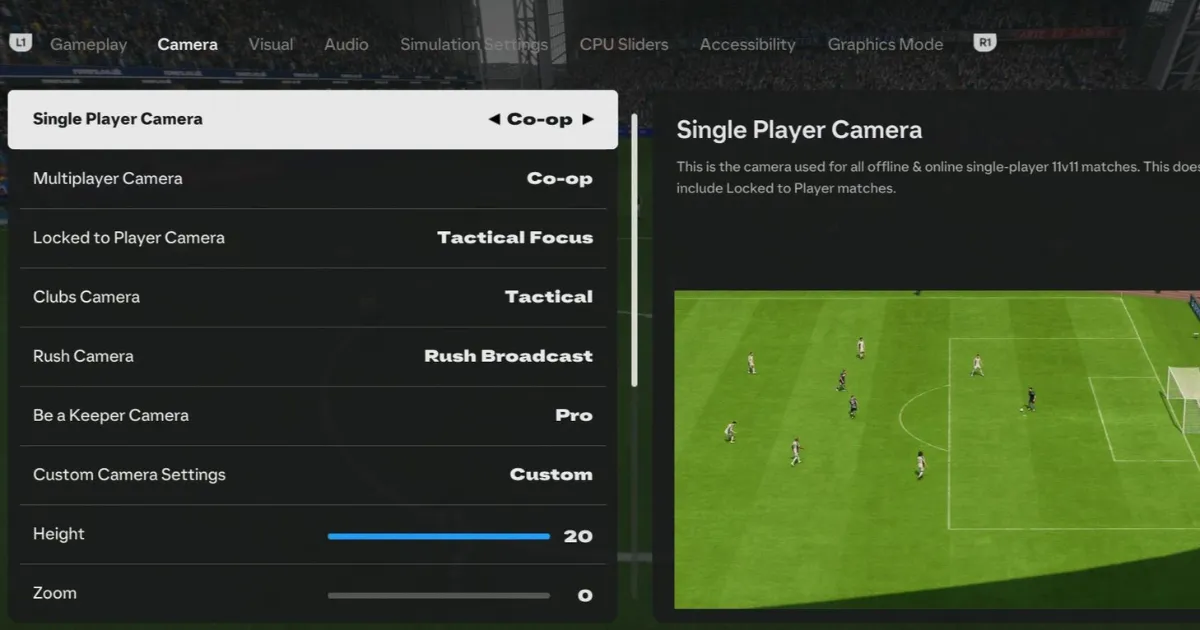
Now that you are grinding it in the Ultimate Team, your ea fc 25 best camera settings of this mode could be the edge you are missing. We understand the default angle might look clean, but it limits awareness, depth, and control. We offer a game changer; the camera settings are fitted to perfection.
Camera: Co-Op
The importance of understanding the right camera angle is paramount, it’s not just about aesthetics; it’s about information. For Ultimate Team and any high-intensity mode, Co-Op is the most recommended. Yes, Tactical gives you a more zoomed-out view, which sounds helpful in theory, but in practice, it’s too far and gets distracting. Tele Broadcast is decent but tends to crop the top part of the pitch, which is not ideal when you need to see every possible passing lane or opponent run. Co-Op fits perfectly, offering clarity and range.
Camera Height: 20 Camera height recommendation is 20, because it provides a higher viewpoint, it gives you the opportunity to see more space, and you can spot player separation. It reduces confusion and makes you feel like everything is opening up. It's the same principle as a drone view in real life, more height equals more coverage.
Camera Zoom: 0
We recommend that you zoom all the way out to 0. It adjusts pretty well with the height setting and ensures you’re not cramping your vision. Zooming out helps you manage the width of the pitch, helping in executing switches on the flanks, and lining up perfectly timed through balls with far more precision.
Far Side Focus: 10
This setting adjusts how zoomed in the camera gets when the ball moves to the opposite side. The Far Side Focus should be adjusted to 10. It provides you with the right balance, you’re still close enough to see what’s happening, but far enough to make smart tactical decisions before the action even gets to you.
Ball Tracking Speed: 0
Keep this at 0. Higher settings only create a false sense of urgency; they don’t make the game any faster, they just feel like they do, possibly throwing you off your rhythm. At zero, you get a more consistent pace that lets you read the game naturally and react with better timing.
Penalty Area Zoom: 10
Keep this setting at the default, which is 10; you don’t want a sudden zoom-in to disrupt your defending or attacking plans. It gives you a close-enough look at the penalty area without sacrificing your ability to track quick transitions or counterattacks.
| Camera | Co-Op |
|---|---|
| Camera Height | 20 |
| Camera Zoom | 0 |
| Far Side Focus | 10 |
| Ball Tracking Speed | 0 |
| Penalty Area Zoom | 10 |
Best Camera Settings for Rush

Rush is the newest mode in EA FC 25, it is a five-a-side mode that dials up the pace and introduces a new kind of chaos. Rush throws you into rapid 5v5 matches with one very exciting twist: the offside rule applies in the final third only, which demands smarter positioning and faster decisions. Here is ea fc 25 best camera settings for the rush mode.
Camera: Rush Broadcast
Rush Broadcast is the best recommended setting for this mode. It is an improvised version of the standard broadcast view, slightly zoomed in. The pitches in Rush are smaller, the tempo is wild, and you don’t want to lose sight of the play. This angle keeps you close to the action, without missing out on tactical clarity. You can see your runs, passing lanes, and opposition shape just enough to outplay them.
There’s also End-to-End mode if you’re in the mood for something fresh. It tracks the game vertically. It feels faster and adds a new feel to the experience, but if your goal is to win, we recommend that you stick to Rush Broadcast, it’s the safest bet for consistency.
Zoom: 10
Unlike the traditional 11v11 modes, where the smart play is to zoom out, Rush thrives in close quarters. We recommend that you set your zoom to 10, it fits perfectly to the perfect middle ground. It keeps you at the centre of the action which is ideal for the tight-space dribbles, quick 1-2 passes, and lightning counters that define Rush. You're close enough to feel the pressure, but still wide enough to read the game.
Height: 20
Far Side Focus: 10
Ball Tracking Speed: 0
Penalty Area Zoom: 10
The rest of the settings are recommended to be the same as the Ultimate Team settings, which will provide you with the best view of space and track switches.
| Camera | Rush Broadcast |
|---|---|
| Zoom | 10 |
| Height | 20 |
| Far Side Focus | 10 |
| Ball Tracking Speed: | 0 |
Penalty Area Zoom | 0 |
FC 25 Best Camera Settings for Player Career Mode

This mode puts you into the boots of a player and is a different feel altogether from the other modes like Kick Off, Ultimate Team, etc. Naturally, the camera settings for this mode would be completely different as well, you need to feel like you are the player. Here we bring, ea fc 25 best camera settings for Player Career Mode.
Locked to Player Camera: Pro
In Player Career, you feel every touch, every sprint, every moment, and the Pro camera brings you as close to the pitch as possible. It locks the perspective right behind your player, tracking your every move. Whether you’re making a decoy run or pressing high, the camera follows you seamlessly like a GoPro strapped to your back.
Pro Camera Zoom: 20
In this setting, we recommend you max out the zoom to 20. Yes, you’ll sacrifice a wider view of the pitch, but the trade-off is worth it; you get that real pitch, tunnel-vision intensity. Every one-two pass, every sliding challenge, every moment feels like you're on the grass. It's how Player Career should feel.
Pro Camera Speed: 7
The key here is balance, so we recommend you set the camera speed to 7. You don’t want to feel like the camera is lagging. This sweet spot gives you just enough responsiveness without overwhelming your situational awareness.
Pro Camera Swing: 5
This is what controls how the camera shifts across the pitch based on play direction. A setting of 5 keeps things smooth and subtle. If you go too high, and it might start to feel a bit too fast; Similarly, take it too low, and you might lose that dynamic match-day feel. At 5, the camera pans with just the right amount of flair to keep you focused.
Power Shot Zoom: On
Keep Power Shot Zoom turned on, it feels incredible when you nail one. This setting makes the camera zoom in dynamically as you load up the shot, building up the tension and drama. It’s not a game-changer, but it feels like one when it kicks in.
| Locked to Player Camera | Pro |
|---|---|
| Pro Camera Zoom | 20 |
| Pro Camera Speed | 7 |
| Pro Camera Swing | 5 |
| Power Shot Zoom | On |
Frequently Asked Questions
What is the best camera view for EA FC mobile?
+
What is the best camera view for EA FC mobile?
Tele Broadcast is the FC mobile best camera angle.
How do I change the camera angle in FC mobile?
+
How do I change the camera angle in FC mobile?
While playing the match, you can select the setting in the right top corner, then select the camera and choose your best FC mobile camera angles, whichever suits you the best.
What is the default camera angle in FC 25?
+
What is the default camera angle in FC 25?
The Tele Broadcast camera angle is the default camera angle setting in FC 25.
Does FC Mobile have commentary?
+
Does FC Mobile have commentary?
Yes, FC Mobile also has commentary in many different languages, including English, Japanese, German, and Mandarin.
Conversation
(0 Comments)
Editor's Pick




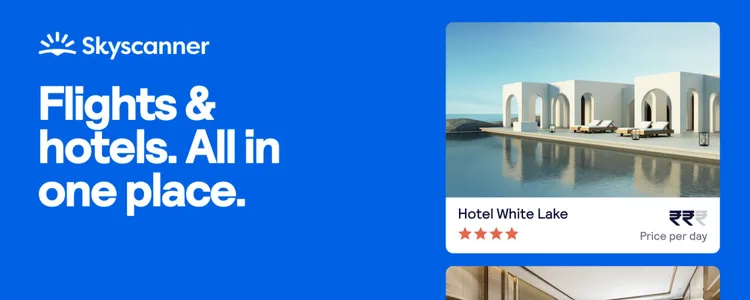
-1770793761589.webp)