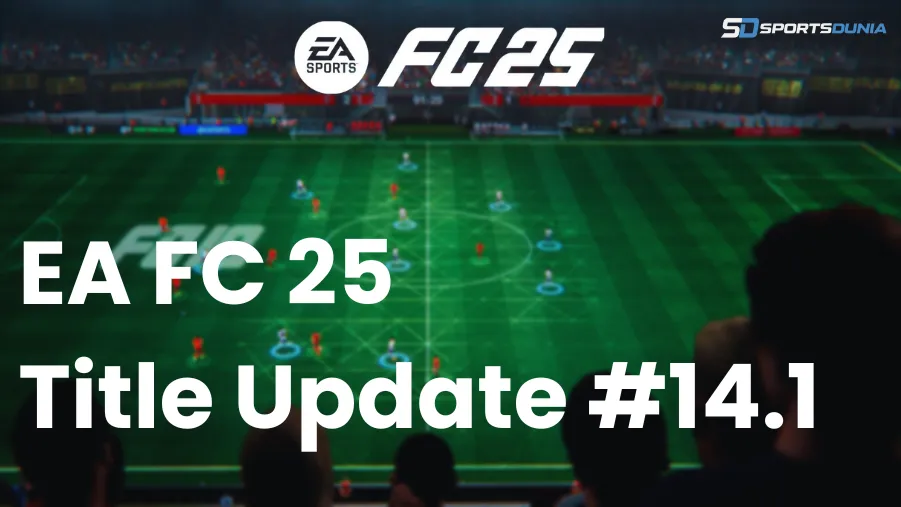Since the beginning of the new iteration's release, you must be eager to find out you can play FC 26 on Steam Deck? Well, unfortunately, similar to its previous editions, nothing has changed, and you can't play FC 26 on Steam Deck. Due to the availability of the SteamOS, the Linux-based operating system, EA's proprietary anti-cheat system doesn't allow you to run the title on Valve's portable device.
Advertisement
FC 26 on Steam Deck: Playability, Performance & Perfect Settings

However, you don't need to feel bad, as there is one option that you can explore to run the virtual title (FC 26) on the handheld device. And the option is to dual-boot Windows 11 or any other version to make the system compatible to run EA's anti-cheat system. In such a way, you can also enjoy crossplay, Ultimate Team, and offline modes against AI. That said, this article will explore all the installation steps and the best settings to run FC 26 on Steam Deck.
Can you play FC 26 on Steam Deck?
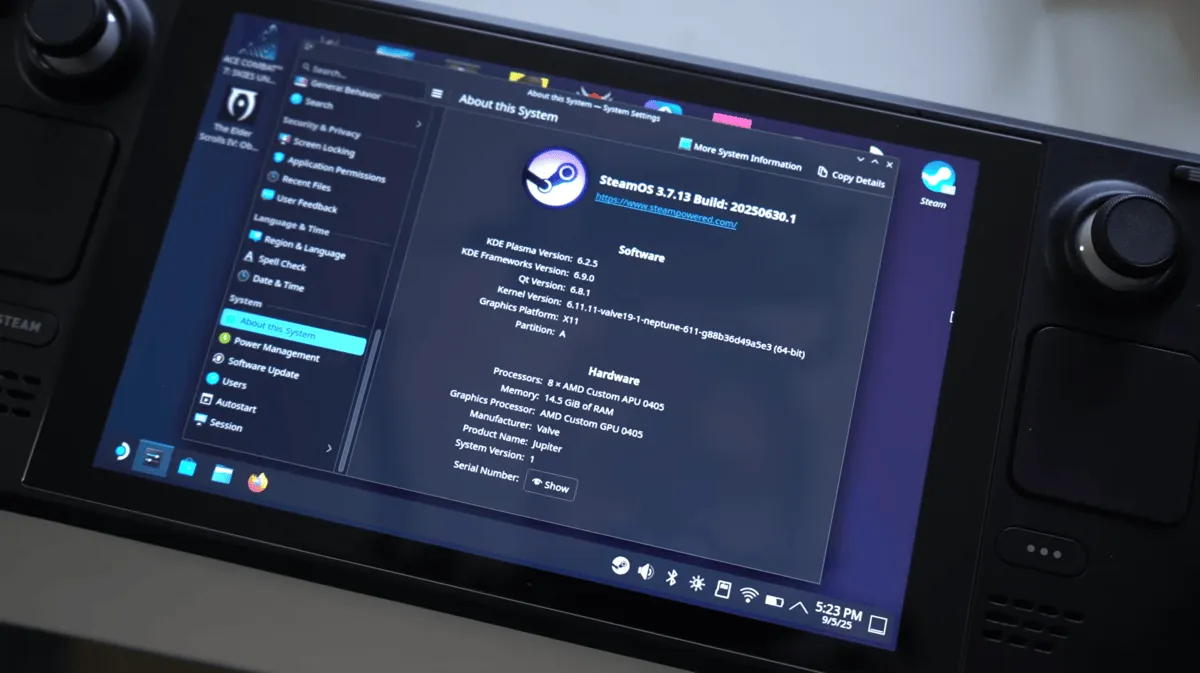
As mentioned in the previous section, unfortunately, you can't run EA FC 26 on Steam Deck due to the availability of SteamOS, a Linux-based operating system. EA's anti-cheat is only made to run on Windows systems. However, there is one option to explore to run the virtual soccer title on your handheld system. Although, do note that perhaps it's not worth the hassle.
Advertisement
How to Play FC 26 on Steam Deck?
Even if FC 26 is not officially compatible with running on the Steam Deck, there's one complex way to run the title on the handheld device. Before that, we must mention that the limitation arises only because EA's anti-cheat is not compatible with any Linux-based operating system. Hence, we must find a way to install the Windows system on the Steam Deck. And performing a Dual Boot is the best way to do such a thing. That said, here are some straightforward steps to run FC 26 on Steam Deck:
- Back up your data before installing any version of Windows (preferably Windows 11).
- Get a Bootable Pen Drive, an external USB-C hub, a keyboard, and two microSD cards (preferably more than 8GB).
- Click on this link to follow straightforward processes to set up a dual-boot configuration on your handheld device.
- Enjoy your Ultimate Team on the device.
FC 26 Best Settings For Steam Deck
The requirements to run FC 26 on a device aren't too demanding. And surprisingly, it almost aligns with the Steam Deck's setup. However, a few things, like the unavailability of the AMD FSR, might cause some performance issues. Regardless, let's take a look at the best settings for FC 26 on Steam Deck to run the game in a more optimized way. By balancing visual fidelity and stability, you’ll get a smoother gameplay experience across modes like Ultimate Team, Volta, and especially when experimenting with the Best Formations FC 26 Career Mode.
Display Settings
Let's take a look at the best Display Settings to run FC 26 on Steam Deck, featuring an optimized performance:
| Display Mode | Broderless |
| Aspect Ratio | 16:10 |
| Screen Resolution | 1200 x 800 |
| Refresh Rate | 90Hz |
| Frame Rate Limit | 60 FPS |
| VSync | Off |
| Cutscene Performance | Half Frame Rate |
| Render Scale | 100 |
| Dynamic Resolution Scaling | Off |
| Dynamic Resolution FPS Target | 60 |
Graphics Settings
Here are the best Graphics Settings that will provide the best optimized performance after running FC 26 on the Steam Deck:
| Graphics Preset | Low |
| Rendering Quality | Low |
| Strand-Based Hair | Off |
| Grass Quality | Low |
| Crowd Quality | Low |
| Cloth Quality | Low |
| Ambient Occlusion Quality | Low |
| Motion Blur | Off |
Frequently Asked Questions
Does FC 26 support controller input on Steam Deck?
+
Does FC 26 support controller input on Steam Deck?
No, EA Sports FC 26 has a controller support issue on the Steam Deck, meaning it does not work out of the box.
Can FC 26 run at 60 FPS on Steam Deck?
+
Can FC 26 run at 60 FPS on Steam Deck?
Even though FC 26 is not officially playable on the Steam Deck, you can get a little over 50 FPS if you manage to install the game following the processes mentioned above.
Is FC 26 playable offline on Steam Deck?
+
Is FC 26 playable offline on Steam Deck?
Unfortunately, you can't officially play FC 26 offline on Steam Deck. However, you can install Windows to run the game via an unsupported method.
Can you use mods or custom squads in FC 26 on Steam Deck?
+
Can you use mods or custom squads in FC 26 on Steam Deck?
Playing EA Sports FC 26 with mods or custom squads on the Steam Deck is possible, but it is not straightforward. The process requires some workarounds because of the game's anti-cheat software, which is not compatible with SteamOS, the Deck's native Linux-based operating system.
Is crossplay or online multiplayer available for FC 26 on Steam Deck?
+
Is crossplay or online multiplayer available for FC 26 on Steam Deck?
Even though you can't run FC 26 on Steam Deck officially, you can install Windows and bypass the anti-cheat issue to make crossplay or online multiplayer available on your system.
Conversation
(0 Comments)
Editor's Pick




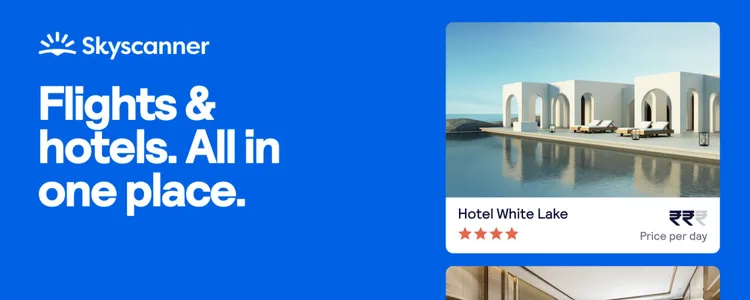

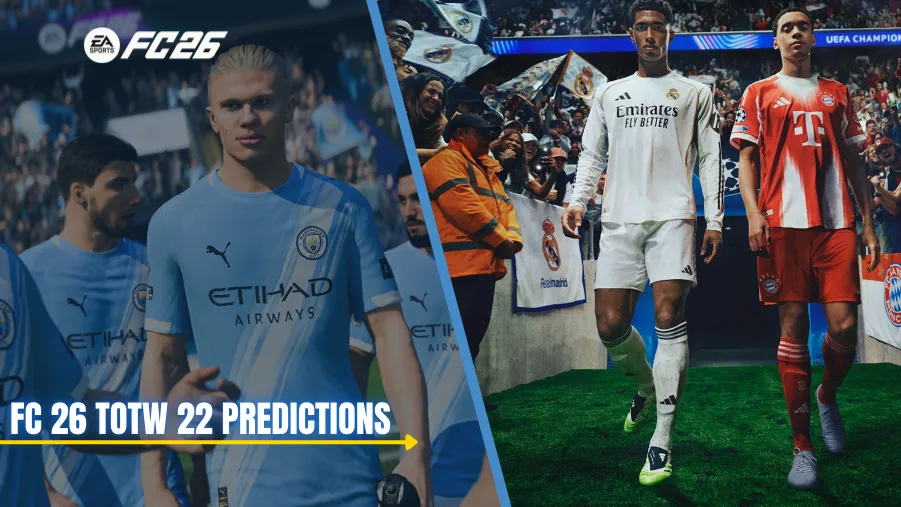
-1765021732517.webp)