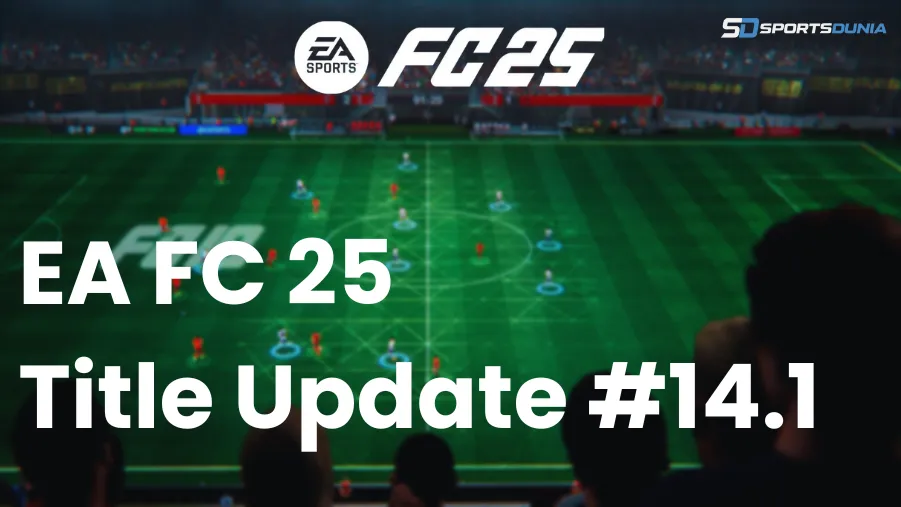There is no doubt that right now, NBA 2K26 sits at the top of the Basketball genre. With the level of realism, authentic experience, and official rosters, this game has become a fan favourite. But players can take that gaming experience to a whole new level for sure.
Advertisement
Top 10 NBA 2K26 Mods: Best Mods to Enhance Your Gameplay
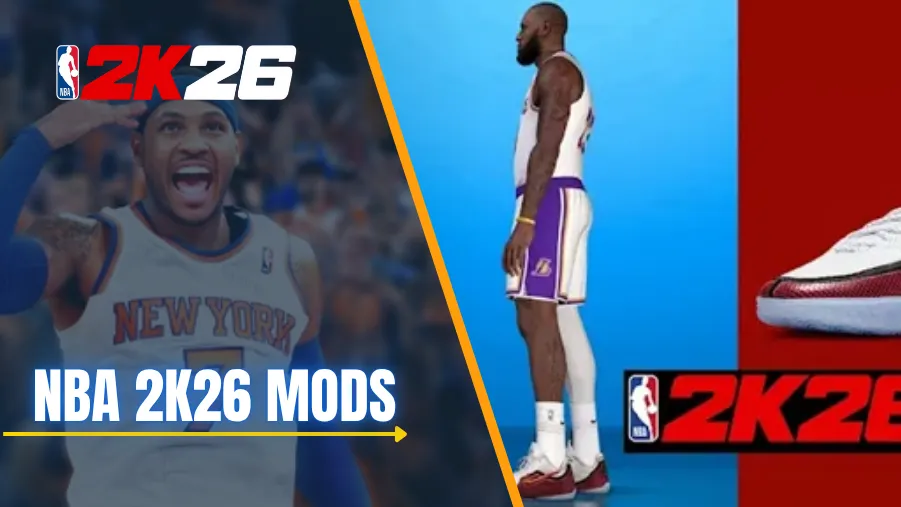
With the help of super-efficient NBA 2K mods, players can not only relive the real thrill of the game by experiencing sweats and muscle mechanics, but also access additional menus, which the game doesn't actually have. Below you will find a detailed look at the best NBA 2K26 mods.
Top 10 Best NBA 2K26 Mods
Here we are listing out the 10 best NBA 2K26 mods that you can download and install right now!
| Rank | Mod | Creator | Description |
|---|---|---|---|
| 1 | Realistic Global God Mode (Muscle and Sweat Realism) | Cookiedot | Introduces next-level muscle textures, dynamic sweat shine, and pulsing veins for ultra-realistic player visuals. |
| 2 | Real Life Mod 2026 NBA Arenas, Stanchions & Sponsors | Shuajota | Brings real NBA 2026 arena sponsor graphics, basket stanchions, and LED ads for broadcast realism. |
| 3 | Edit Player Background (19 Styles) v2.0 | Shuajota | Adds 19 customizable styles of edit player background for a cleaner and more stylish creation screen. |
| 4 | Golden State Warriors 2026 Real Life Arena Mod V1.1 | half a cup of cola & wisadon | Recreates the 2026 Chase Center arena with updated court, lighting, and sponsor details. |
| 5 | Realism Arenas Reshade Mod | Beluga | Enhances arena visuals with reshade lighting, improved reflections, and life-like color grading. |
| 6 | Realistic Sleeveless Undershirt Mod | Excellent | Adds realistic sleeveless undershirts for all players, enhancing both uniform detail and aesthetics for players. |
| 7 | 2025–2026 All 30 NBA Team Courts | Shuajota | Updates all 30 NBA courts according to the real-life design and floor texture for the 2025–2026 season. |
| 8 | Stephen Curry Cyberface & Body Update | Shuajota | Updates the body model and cyberface of Stephen Curry. |
| 9 | Nike Lebron 23 2026 Opening Night Shoes | ART222 | Incorporates realistic textures and in-game model fitting for the Nike Lebron 23 Opening Night shoes. |
| 10 | Option Mods (Universal Game Rules & Choose Side) | vetmin | Adds new choices for Edit Your Side and Game Rules to the Player Health menu, giving players more control over how the game is played. |
Advertisement
10. Option Mods (Universal Game Rules & Choose Side)
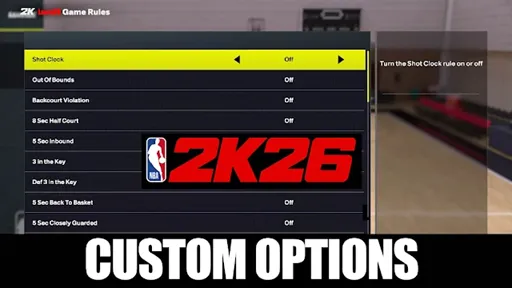
Option Mods enhance NBA 2K26 by replacing the Player Health menu item with either Game Rules or Select Side, depending on which version is installed. This mod allows access to game rules or team selection quickly, without numerous menu navigations. It is one of the more well-known mods for NBA 2K26.
How to Install:
- Open the folder in the ZIP for the desired menu item (Game Rules or Choose Sides).
- Drag myleaguepauseinjuriesplayerhealthmaster.iff into your mods folder in the main NBA 2K26 directory.
- If you don’t have a mods folder, create one.
- Exit and re-enter the on-court environment to activate the mod (no full game reboot required).
Download Link: NBA 2K26 Option Mods
9. Nike Lebron 23 2026 Opening Night Shoes

This mod introduces the Nike Lebron 23 Opening Night shoes to NBA 2K26. It boasts high-quality textures, precise colours, and in-game scaling, making for a more accurate representation on the court. Nike Lebron 23 2026 Opening Night Shoes is one of the best NBA 2K26 mods.
How to Install:
- Extract the .rar file.
- Copy the mods folder into your main NBA 2K26 directory:
steam\steamapps\common\NBA 2K26. - Launch the game to see the new shoes applied.
Download Link: Nike Lebron 23 2026 Opening Night Shoes
Advertisement
8. Stephen Curry Cyberface & Body Update

This mod provides a huge visual upgrade for Stephen Curry in NBA 2K26. It includes a new face scan, accurate hairstyle, revised body proportions, and custom facial lighting to reflect Curry's look in 2025–2026. It ranks among the best NBA 2K26 Mods.
How to Install:
- Download the .rar file and open it using WinRAR.
- Drag and drop the .iff files into your NBA 2K26 directory: Steam/steamapps/common/NBA 2K26.
- Replace files if prompted and restart the game.
Download Link: Stephen Curry Cyberface & Body Update
7. 2025–2026 All 30 NBA Team Courts

This NBA mod, created by Xiaowen, updates all NBA court designs using the 2025-2026 season as the guide. New floor textures, sponsor placements, and colours were used to provide the court designs with as much realism as possible.
How to Install:
Download and open the .rar file using WinRAR.
Drag and drop the mods folder into your NBA 2K26 directory: Steam/steamapps/common/NBA 2K26.
Restart the game to load the updated courts.
Download Link: 2025–2026 All 30 NBA Team Courts
Advertisement
6. Realistic Sleeveless Undershirt Mod

This mod, made by Excellent, replaces the generic undershirts we are used to seeing, which will now show more realistic sleeveless undershirts that fit better under the jerseys and have better textures, leading to a much smoother and realistic-looking player in the game. It also ranks among the most popular NBA 2K26 mods.
How to Install:
- Download the .rar file and extract it using WinRAR.
- Drag and drop all of the .iff files into: Steam/steamapps/common/NBA 2K26.
- Restart the game, and the new undershirt textures will be loaded.
Download Link: Realistic Sleeveless Undershirt Mod
5. Realism Arenas Reshade Mod

Beluga's Realism Arenas Reshade Mod provides NBA 2K26 with a new level of atmosphere. It refines the arena's lighting, provides richer reflections, and provides a cinematographic tone that makes every court feel like a live broadcast. The ideal mod for players searching for a photo-real experience.
How to Install:
Download the mod and extract the .rar file.
Place the reshade files into your main NBA 2K26 directory.
Run NBA 2K26 and select the Reshade preset from the in-game overlay.
Download Link: Realism Arenas Reshade Mod
Advertisement
4. Golden State Warriors 2026 Real Life Arena Mod V1.1

This mod is created with the aid of half a cup of cola and wisadon, and it upgrades the Golden State Warriors’ home arena to fit its real design in 2026. This mod realistically replaces the banners, courtside branding, and sponsor boards in the Chase Center.
How to Install:
- Extract the .rar file.
- Copy the mods folder into your main NBA 2K26 directory: steam\steamapps\common\NBA 2K26.
- Launch the game to view the new arena.
Download Link: Golden State Warriors 2026 Arena Mod
3. Edit Player Background (19 Styles) v2.0

Developed by Scne, this mod provides a total of 19 different background styles to your Edit Player screen in NBA 2K26.
This replaces the default background with a new, modernised and personal touch while editing players, perfect for content creators and MyLeague users!
How to Install:
- Download the .rar file and open it with WinRAR.
- Drag and drop all .iff files into: Steam/steamapps/common/NBA 2K26.
- Restart the game, and your new backgrounds will be there.
Download Link: Edit Player Background (19 Styles) v2.0
2. Real Life Mod 2026 NBA Arenas, Stanchions & Sponsors

This mod was developed by CujoMatty and Aholbert, and it will allow you to have 2026 NBA arenas in real life on your PC that feature official sponsors, LED board graphics, and authentic stanchion branding on every court, to give NBA 2K26 an actual broader type look.
How to Install:
- Download and open the .rar file using WinRAR.
- Once you have done this, simply drag and drop the mods folder to your NBA 2K26 directory: Steam/steamapps/common/NBA 2K26.
- After you have downloaded it, open the game and you will see the updated arenas.
Download Link: Real Life Mod 2026 NBA Arenas
1. Realistic Global God Mode (Realism of Muscle and Sweat)

Cookiedot's Realistic God Mode elevates visual fidelity in NBA 2K26 to a new extreme. Every player and bench warmer looks carved out of marble with muscle flexes, sweat physics, and pulsing veins that react to lighting and movement. This may be one of the most detailed realism mods in existence. It is the last of the new NBA 2K26 mods.
How to Install
- Extract the .rar file.
- Move to mods > char > drop.
- Restart NBA 2K26.
Download Link: Realistic Global God Mode
If you liked our coverage on the best NBA 2K26 mods, then do not forget to visit our website for more similar content. We also recently covered the top 10 best shooting guards in NBA 2K26.
Frequently Asked Questions
How do I install mods in NBA 2K26 on PC?
+
How do I install mods in NBA 2K26 on PC?
Download the mod files, extract them if needed, and copy them into the mods folder in your NBA 2K26 directory. Restart the game or re-enter the on-court environment to activate the mod.
Are NBA 2K26 mods available for consoles like PS5 or Xbox?
+
Are NBA 2K26 mods available for consoles like PS5 or Xbox?
Most NBA 2K26 mods are designed for PC. Console versions generally do not support custom mods due to platform restrictions.
Is it safe to use mods in NBA 2K26?
+
Is it safe to use mods in NBA 2K26?
Yes, using mods from trusted sources like Shuajota or 2K Specialist is generally safe. Avoid files from unknown websites to prevent malware or game corruption.
Where can I download trusted NBA 2K26 mods?
+
Where can I download trusted NBA 2K26 mods?
Trusted mods can be downloaded from websites like Shuajota and 2K Specialist
What types of mods are most popular in NBA 2K26?
+
What types of mods are most popular in NBA 2K26?
Popular mods include player visual updates (muscles, faces, eyes), arena and court enhancements, custom shoes, gameplay tweaks, and background or menu modifications.
Conversation
(0 Comments)
Editor's Pick


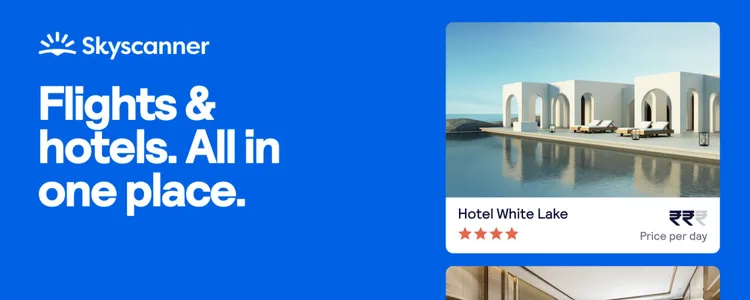

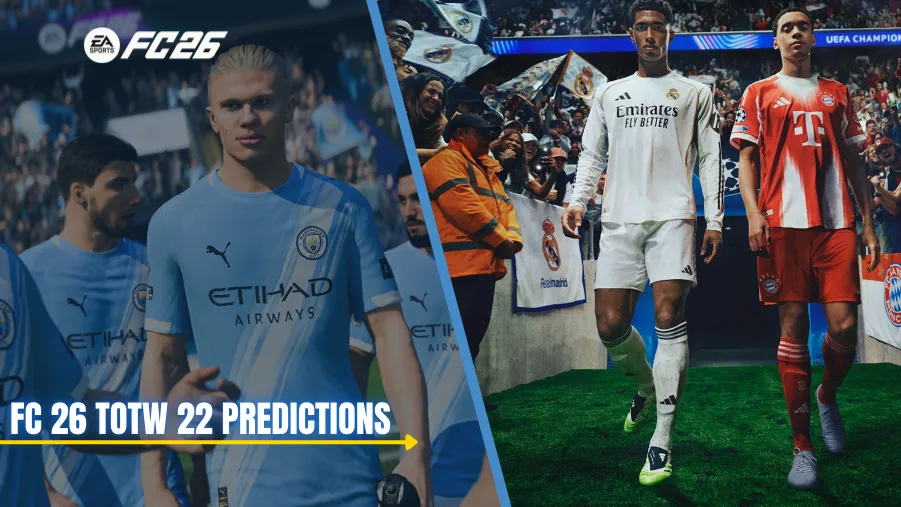
-1765021732517.webp)