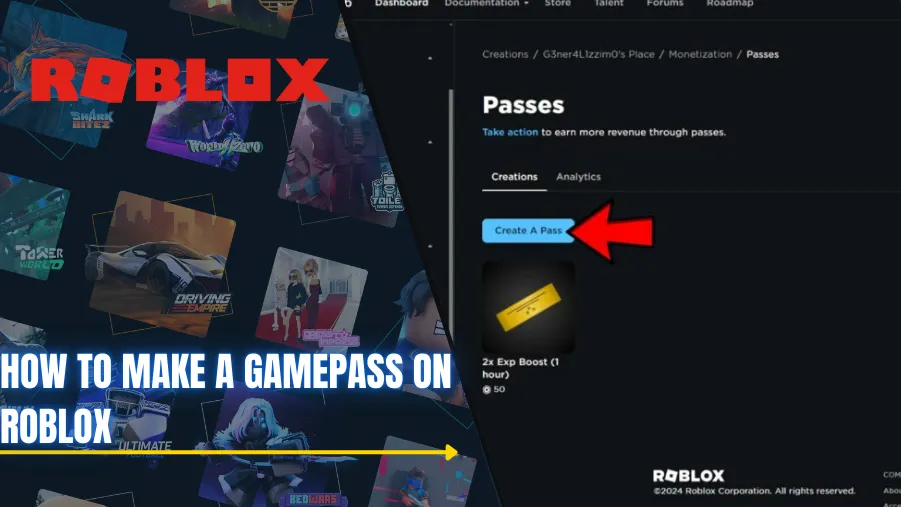Garena's Free Fire, one of the world's top mobile battle royale games, features quick 10-minute matches along with controls that are easy for anybody to dive into and comprehend, with unique, customized characters to build around. It drastically altered the expectations for multiplayer mobile games. Free Fire has millions of players from around the world. But if you're an iPhone user, especially in countries like India, trying to download Free Fire from the App Store, the process can be a little disorienting. The game is not available in the Indian IOS store, leaving many fans scratching their heads.
This guide is for all the users who want to install Free Fire on their iPhones if the app is not available for them to download from the App Store. Therefore, whether you are new to the Free Fire world or trying to reinstall the game, you have come to the right place because this guide will walk you through every step.
Advertisement
How to Download Free Fire in iPhone
-1751012789042.webp)
How to Download Free Fire in iPhone?
-1751011768827.webp)
Garena is a gaming company from Singapore that owns Free Fire. Free Fire was banned in India back in 2022; it is still accessible in various regions around the world on iOS. If you are in a region where Free Fire is available, downloading it to your iPhone is easy. Use the steps below to search for and install it directly from the App Store. Just make sure your Apple ID is registered in a region that officially has Free Fire listed.
If it is not available, do not worry: we will also show you how to change your region or use a VPN. But first, we want to go over the standard download steps.
Step 1: Open the App Store
Find and tap the App Store icon on your iPhone's main screen.
Step 2: Tap on the Search Tab
The search tab is located at the bottom of the screen. Click on the icon to access the search bar.
Step 3: Search for “Free Fire”
Type in "Garena Free Fire" in the search bar and tap Search.
Step 4: Select the Official Free Fire Game
Find the Garena Free Fire app with the official Garena logo to authenticate.
Step 5: Tap “Get” or the Download Icon
Click Get. You may be prompted for a Face ID, Touch ID, or Apple ID password authentication.
Step 6: Wait for the Download to Finish
The game will begin downloading and install itself once downloaded.
Step 7: Open the Game
After the game has been installed, tap on the Free Fire icon to start. You may have to wait for the game to download additional data before you can start playing.
Advertisement
How Can I Download Free Fire in iPhone if It’s Not Showing in the App Store?
-1751011202620.webp)
In several countries, such as India, Free Fire was removed from the Apple App Store due to regulatory restrictions. However, this does not mean you cannot play the game. There are a few alternative ways to get around these regional restrictions and get the game back on your iPhone.
The first, and arguably easiest, option is to change your App Store region. Alternatively, you can download a VPN to hide your location, or download the alternative version - Free Fire MAX. All options will require a few technical steps, but are completely safe if you do them correctly. Just follow these options below, and you will be gaming in no time.
Check App Store Region Settings
Open up your Apple ID settings. Tap Country/Region. Change your region to one where Free Fire is available (UAE, USA, or Singapore)
Check for Game Availability
Search manually after switching areas to confirm if the new area offers Free Fire in the App Store.
Use VPN
Install a reliable VPN and connect to where Free Fire is available. Open up the App Store and search for Free Fire.
Check for Free Fire MAX
In the countries where Free Fire is not available, only Free Fire MAX (the HD version of the game) is available. Free Fire MAX allows you to have the same gameplay, just with better graphics, and is fully compatible with your standard Free Fire account by Firelink.
Free Fire iOS Requirements
-1751012584255.webp)
Before you download, please check that your iPhone meets the system requirements for running Free Fire or Free Fire MAX smoothly:
| Requirement | Free Fire | Free Fire MAX |
|---|---|---|
| Minimum iOS Version | iOS 9.0 | iOS 11.0 |
| Recommended iOS Version | iOS 13.0+ | iOS 14.0+ |
| Device Requirements | iPhone 6 or newer | iPhone 7 or newer |
| Storage Space Needed | 1.5–2 GB | 2–2.5 GB |
| Processor | 64-bit CPU | A10 Fusion or better |
| RAM | At least 2 GB | At least 3 GB recommended |
| Size | ~750 MB–2 GB | ~1.1–2.5 GB |
Free Fire remains one of the most exhilarating battle royale experiences for mobile players, and, fortunately, iPhone users can still join in on all the fun. Even if the game is not visible in your area, there are still very trusted methods to either change your App Store region or employ a VPN to be able to play and still enjoy the great fun of Free Fire.
Additionally, you could try Free Fire MAX if you would like to experience enhanced visual graphics while still having access to your account. Once you have your device separately set up for Free Fire (or Free Fire MAX) and follow any instructions, you will soon be dropping into intense firefights and high-paced matches. See you on the battlefield!
Frequently Asked Questions
Is Free Fire available on iPhone in 2025?
+
Is Free Fire available on iPhone in 2025?
Yes, Free Fire is available on iPhone in most regions. However, it is still not available in the Indian iOS App Store.
How can I download Free Fire on my iPhone if it’s not showing in the App Store?
+
How can I download Free Fire on my iPhone if it’s not showing in the App Store?
You can either switch your App Store region to a country where Free Fire is available or use a VPN to access it.
What is the difference between Free Fire and Free Fire MAX on iOS?
+
What is the difference between Free Fire and Free Fire MAX on iOS?
Free Fire MAX has high-definition graphics, smoother animations, and a more polished interface. Both games are cross-compatible through the Firelink system, and can be played with your friends on either versions.
Conversation
(0 Comments)
Editor's Pick
Editor's Pick



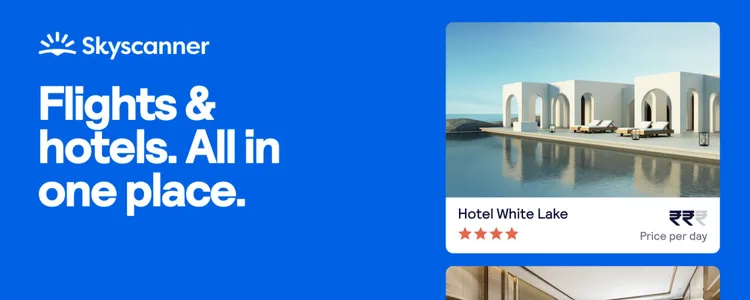
-1750666265962.webp)
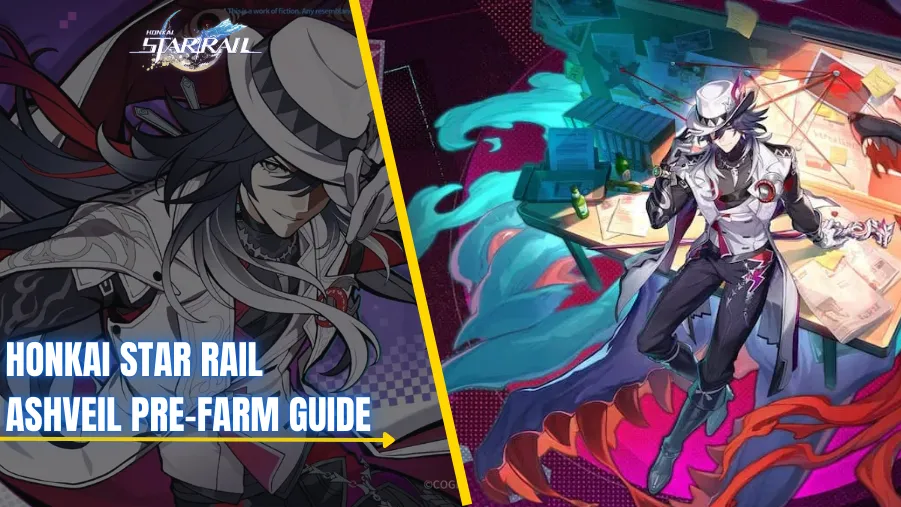



-1752580985464.webp)