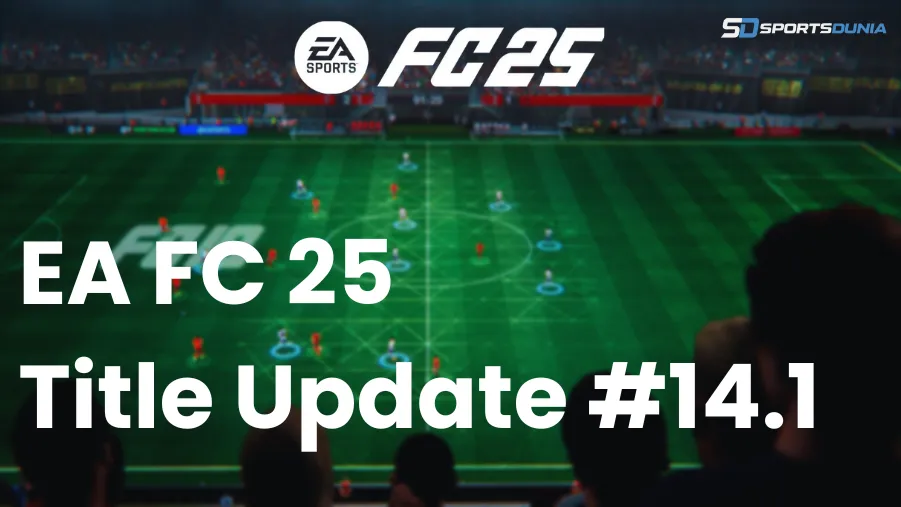Speed boosting is one of the most effective movement mechanics in EA FC 25, giving players an instant burst of acceleration that can break defensive lines and open up space during attacking play. Whether you're trying to beat a defender out on the wing, counter with speed, or get out of pressure in close situations, effectively using speed boosts will take your game to a whole new level.
Advertisement
How To Speed Boost in FC 25: All Instructions To Follow

This tutorial breaks down speed boost, its mechanics, and how to use it step-by-step on every major platform: PC, PlayStation, Xbox, and Nintendo Switch.
What is Speed boost in FC 25?

Speed boost in FC 25 refers to a gameplay mechanic that enables players to accelerate quickly from a standing or jogging position into a powerful sprint. This technique relies on a mix of button inputs, timing, and player animations to deliver an instant pace burst, rather than just holding down the sprint button.
Unlike simple sprinting, speed boosts are animation-driven, meaning that when triggered correctly, your player will enter a unique acceleration animation that makes them feel faster and more explosive. The mechanic is especially potent when used with players with high agility, acceleration, and the right PlayStyles such as Rapid, Quick Step, or Technical.
There are multiple types of speed boosts, but the core principles remain the same: controlled movement into a sudden, sharp burst of pace. Top-tier players frequently use this mechanic in FUT Champions and high-level Divisions to gain crucial separation from defenders.
How to Do Speed Boost in FC 25?
Speed boosting in EA FC 25 isn’t just about holding down the sprint button. It’s about knowing when to explode forward, how to time that burst, and how to pair it with dribbling or skill moves for maximum effect. The technique feels especially effective when you're trying to break away from defenders on the wing or right after a sharp turn with the ball. Before jumping into the platform-specific instructions.
Advertisement
How to Do Speed Boost on PC
Controls: Keyboard and Mouse
- Start with controlled movement by pressing your directional keys (WASD) without holding the sprint key.
- Once you're ready to boost, press and hold the Shift key (default sprint) and tap the direction you want to burst into (usually W for forward).
- To create a sharper burst, release Shift briefly, then re-press it quickly while continuing to move in the same direction. This reset of the animation often gives a more powerful acceleration.
- Combine with dribbling or skill keys. For example, initiate a Ball Roll (mapped to right stick keys or mouse movement) and then trigger the sprint immediately after.
- For skill cancels, use Q + E to cancel an ongoing animation, then hit Shift + direction to sprint away.
How to Do Speed Boost on PS5/PS4
Controls: DualSense or DualShock Controller
- Move your player slowly using the left stick—you should not be sprinting initially.
- Once you're in position, press and hold R2 (sprint) while sharply pushing the left stick in your desired direction. This triggers the explosive sprint animation.
- Hold the right stick to the left or right for at least half a second to perform a Ball Roll speed boost, then quickly press R2 + left stick direction to explode forward.
- You can also combine with skill move cancels. Use a move like La Croqueta or Elastico, then cancel it using L2 + R2, followed by a sprint in a new direction.
- Hold L1 to jog or shield the ball for the jog-to-sprint transition, then immediately press R2 to burst into space.
Best players to try this with: Vinícius Jr., Rafael Leão, and Mohamed Salah.
How to Do Speed Boost on Xbox Series X/S
Controls: Xbox Wireless Controller
- Begin by controlling your player using the left stick at a moderate pace.
- Hold down RT (sprint button) and push the left stick forward or toward the direction you want to sprint in.
- To enhance the boost effect, execute a Ball Roll using the right stick, then transition immediately into a sprint with RT + LS.
- Cancel skill animations like fake shots using LT + RT, then burst away with RT + direction.
- Use LB to simulate jogging or shielding before transitioning into a sprint with RT for an extra deceptive edge.
How to Do Speed Boost on Nintendo Switch
Controls: Joy-Con or Pro Controller
- Use the left stick to walk or jog slowly. Do not engage the sprint trigger yet.
- Hold ZR (sprint) and sharply press the left stick in the direction you want to move in. The change in pace will initiate a small animation-based boost.
- Ball Roll Boost: Hold the right stick sideways for a second, then quickly use ZR + left stick to burst forward.
- You can cancel skill animations using ZL + ZR, then press ZR + LS for the burst exit.
- Try practicing in Practice Arena or Skill Games, where you can work on the timing and movement fluidity.
Speed boosting in EA FC 25 is a game-changing mechanic that can help you break through tight defenses, win 1v1 duels, and create goal-scoring opportunities with a single burst of acceleration. Whether you're playing on PC, PlayStation, Xbox, or Switch, mastering this mechanic and adapting it to your controller layout will significantly improve your attacking threat.
Frequently Asked Questions
How do I do a speed boost in FC 25?
+
How do I do a speed boost in FC 25?
To do a speed boost, start moving slowly (like jogging), then quickly press and hold the sprint button (R2 on PlayStation, RT on Xbox, ZR on Switch, or Shift on PC) while pushing the movement stick or key in a direction. This sudden change from slow to fast creates a burst of speed that helps your player accelerate quickly and get past defenders. You can also combine it with a ball roll or skill move for a better effect.
How can I make my players faster in FC 25?
+
How can I make my players faster in FC 25?
You can make players feel faster in a few ways:
- Use players with high Pace, Acceleration, and Agility stats.
- Equip chemistry styles like Hunter or Catalyst in Ultimate Team to boost speed.
- Use players with Quick Step or Rapid PlayStyles for better acceleration.
- Use proper controls — speed boost works best when you don’t hold sprint all the time.
- Combine left-stick dribbling and quick direction changes with bursts of sprinting.
What is the L1 speed boost in FC 25?
+
What is the L1 speed boost in FC 25?
The L1 speed boost is a trick used on PlayStation to go from a calm, controlled jog into a quick burst of speed. You start by holding L1 (which makes your player move slowly or shield the ball), then suddenly let go of L1 and press R2 (sprint). Your player will instantly burst forward with a fast animation. It’s great for shaking off defenders or creating space in tight areas.
How can I increase my player’s speed in FC 25?
+
How can I increase my player’s speed in FC 25?
Here’s how you can boost your player’s speed:
- Train players in Career Mode using speed or agility drills.
- Use chemistry styles in Ultimate Team like Hunter or Hawk.
- Pick players with speed-focused PlayStyles like Rapid, Quick Step, or Technical.
- Play smart, avoid holding a sprint all the time. Instead, use well-timed speed boosts, sprint bursts, and skill move exits to feel faster in-game.
- Positioning matters — give your player space and use diagonal runs to gain momentum.
Conversation
(0 Comments)
Editor's Pick




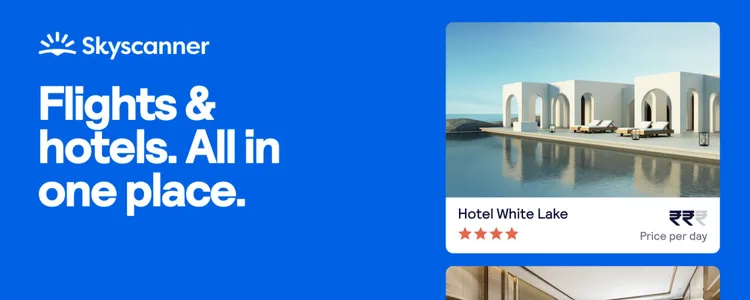

-1771074225863.webp)
-1770988091336.webp)
-1770967569591.webp)