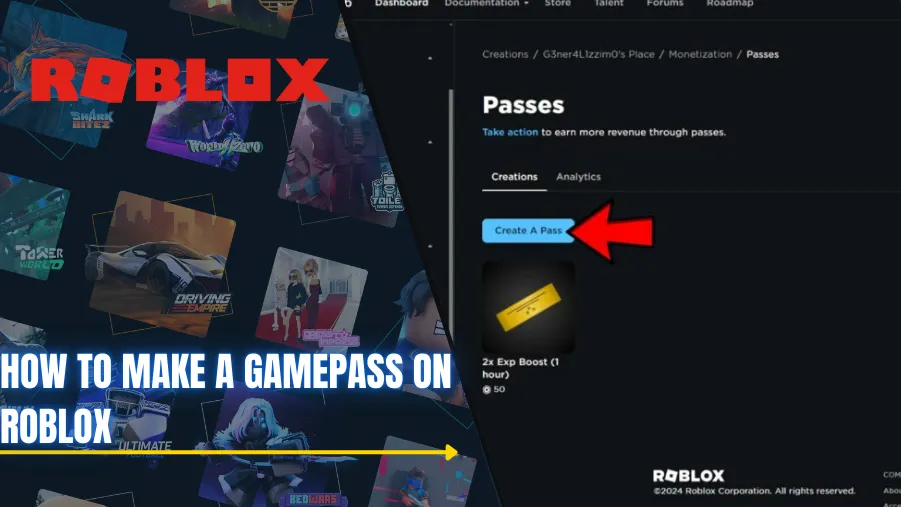Battlegrounds Mobile India (BGMI) is seriously a treat for the eyes, with amazing graphics and super fun gameplay. It’s picked up a massive following over the past few years and has really made a name for itself in the esports scene. People can’t stop raving about how good the graphics are! However, to fully appreciate BGMI's best capabilities, like smooth and lag-free 120 FPS gameplay, players will need to delve a little deeper than the default settings. This is where GFX tools come into the picture. When you dive into the game, the most frustrating things, like low graphics, lag, and choppy frames, can ruin your overall performance. But GFX tools are those secret weapons that evolve to improve your game's settings for a smoother run even on mid- and low-range phones.
The best GFX tool for BGMI will let you unlock high FPS, enable HDR visuals, and boost the overall gameplay without overheating your device. Whether you are a solo player or a squad leader, picking the best GFX tool will definitely turn your device into a beast machine. In this article, we will break down the best GFX tools for BGMI in 2025 and also the suitable and safe methods for users to obtain competitive enhancement.
Advertisement
Best GFX Tool for BGMI: A Deep Dive into Lag Fixes and Performance Optimization
-1758871543400.webp)
What is a GFX Tool for BGMI and Why Is It So Popular?

A GFX tool is essentially a graphics optimization application that aims to unlock new abilities like higher FPS (60/90/120), a higher resolution, anti-aliasing, and other graphics options that are not always available or are limited to lower performance. These types of applications are often popular among users of midrange smartphones (not necessarily gaming smartphones), where issues of lagging, stuttering, or even overheating could occur during high-intensity matches.
How GFX Tools Work
GFX tools simply make changes to the internal config files in BGMI or PUBG to change things about the behavior of the game on your device. By changing these minor settings, players can surpass the hardware limitations of their device and force the game to run at a higher frame rate and with improved graphics that many of their devices do not support natively.
Devices That Benefit the Most
Players using low- to midrange devices are most likely to bypass native game options in BGMI. These phones may not support native high refresh rate options in BGMI. Players using a GFX tool want the option to unlock 60 FPS or even 120 FPS, but this does not always mean you will have stable or safe gameplay.
Advertisement
GFX Tool Pro for BGMI and PUBG APK Download – Is It Safe?

The popularity of modded APK downloads and third-party apps has made life easier but has also opened doors for play and harm. These tools will definitely give you immediate access to related functionally improved performance but could also put you in a position that breaks BGMI and PUBG's terms of service and is problematic. Using these tools is more than just problematic; it could be detrimental.
Data Security Concerns
Although most GFX tool developers are reputable, many of the GFX tools ask for extensive access to your device: access to your storage, access to your network settings, access to your personal files, etc. Most of this access could result in variations of malware, data theft, or unknowingly giving someone access to your personal information. Some of these sketchy apps may run in the background and steal your contacts, photos, or bank details, and you would be none the wiser.
Account Ban Risks
Krafton, the publisher of BGMI, has been very vocal about the fact that third-party apps are unauthorized and thus prohibited from use, with any modification to gameplay by way of GFX tools resulting in either suspension or an account ban. There are players who have lost years of gameplay and custom purchases, only to take the risk and lose everything for it!
Performance and Device Safety
There has been some feedback that suggests GFX Tool Pro works great for reducing lag and improving the overall gameplay, especially on weaker devices. However, some reviews complain about issues like once the game updates, settings are unsaved and the app shows multiple ads, which annoys the users. In some cases, changing the settings too aggressively leads to overheating of the phone or crashing out of the game.
Source of the APK
Downloading the GFX Tool Pro from reliable sources like the Google Play Store is the safest way. Google always scans apps for viruses and malware, so the risk is lower. Some of the versions, like Softonic and APKPure, claim to be secure and clean, but you should still be cautious. Never download the GFX Tool app from unofficial websites, as they might contain harmful malware that would harm your device and even steal the data.
Best GFX Tools for BGMI
Below we have mentioned the best GFX tools for BGMI that will improve your overall gaming experience and will improve your gameplay.
1) Monster GFX Tool for BGMI
This GFX tool not only boosts the performance but also cleans system junk, tunes graphics, and unlocks extreme FPS. Additionally, it also reduces shadows for faster aiming and gets hardware acceleration but smooth movement. This tool is great for long sessions without your device turning into a heater. You can easily get it from the Play Store and enable ‘Monster Mode’ for max power.
2) GFX Tool: Launcher & Optimizer
This is one of the best GFX tool for BGMI, as it is simple and reliable for beginners. It lets your resolution go up to 1080p and unlocks all FPS levels. The key features include HDR graphics, custom styles, and one-tap apply. This tool can also be easily found on the Play Store.
3) Ultra GFX Tool
This tool unlocks the hidden settings like grass toggle and max anti-aliasing. It supports all devices and boosts FPS to 90+, which makes it perfect for high-resolution maps. It provides 2x faster loads and full control over fog, trees, and effects. It is best to use for Solo, who wants tactical visuals.
4) BGM GFX Tool - VIP Features
Another best GFX tool for BGMI is the best for Indian servers, as it fixes lags instantly. It also unlocks 90 FPS, iPad view, and HDR for beautiful sunsets. Moreover, you get customizable crosshairs and zero fog for cleaner fights. It is 100% safe to use and can do wonders in mid-range phones. You can get it on the Play Store.
5) TURBO GFX Tool
As the name suggests, the Turbo GFX tool is all about speed and turbo-charging FPS. You can customize everything from brightness to zero recoil feel, and it also auto-adjusts for your phone's power.
Advertisement
Does GFX Tool Impact BGIS Eligibility?
-1758870170940.webp)
BGIS (Battlegrounds Mobile India Series) is one of India’s largest esports tournaments. With millions of gamers who aspire to reach the professional level, Krafton wants to emphasize its commitment to fair play. Players who utilize 3rd-party apps, such as GFX tools, are being instructed that they will be disqualified from the event if they use these applications.
Krafton’s Fair Play Policy
From Krafton’s technical documents, they indicate that any alteration, manipulation, or exploitation of the game mechanics through the use of a third-party application is a violation of their fair play policy. This includes the use of GFX tools, which allow players to make changes to settings internal to the game to provide them with a visual or performance advantage.
Competitive Integrity & eSports
Having an equally competitive environment is key to gaming, and then determining who played better as a gamer is essential in establishing competitive integrity within esports. The best GFX tool for BGMI can provide some players an unfair advantage through having a more aesthetically clear visual, reducing their recoil (as a result of aiming with a higher FPS), and having smoother frame transitions. Having these aspects does eliminate the competitive integrity of BGIS, and event organizers are taking that very seriously.
Legal Alternatives to Improve BGMI Performance
-1758870201283.webp)
If you want smoother gameplay and do not want to risk a ban or a privacy breach, some safer options exist. While these options may not guarantee you will get 120 FPS, they will help you get as much as you can from your device and stay within the regulations.
In-Game Settings Tweaks
The first thing to do is go into the BGMI settings, where you can find where to change the resolution settings to low or smooth. You should also select a high frame rate setting if possible. Most modern smartphones can run at least 60 FPS at these settings and provide a smooth gameplay experience without third-party tools.
Device Maintenance Tips
Keep your phone optimized, including cleaning the RAM, closing background apps, and shutting down your phone if it overheats. You can choose a game booster as supplied by your phone manufacturer (Xiaomi has Game Turbo, Samsung has Game Launcher, etc.) that will add healing in a safe, established way.
Should You Use GFX Tool for BGMI?
-1758870702300.webp)
GFX tools are very alluring—they offer a shortcut to smoother gameplay and higher FPS. The cost? Maybe your account, your data, and your ability to play competitive games.
For Casual Players
If you're purely a casual player and just want to explore the best GFX tool for BGMI for the fun of it, proceed with caution. Use credible sources, only give needed permissions, and fully understand what you are doing.
For Competitive Players
Don't use GFX tools at all. Using GFX tools can get you disqualified from BGIS, banned from tournaments, or permanently lose your account. If esports is your dream, then keep your account clean with official methods.
Frequently Asked Questions
What is a GFX tool for BGMI?
+
What is a GFX tool for BGMI?
It’s a third-party app that modifies graphics settings to unlock higher FPS and visuals.
Is using GFX tool pro for BGMI and PUBG safe?
+
Is using GFX tool pro for BGMI and PUBG safe?
No, it poses risks like account bans, data theft, and malware.
Where can I find gfx tool pro for bgmi and pubg apk download?
+
Where can I find gfx tool pro for bgmi and pubg apk download?
They’re available on unofficial websites, but downloading them is risky and not recommended.
Can using a GFX tool get me banned in BGMI?
+
Can using a GFX tool get me banned in BGMI?
Yes, Krafton may permanently ban accounts using unauthorized tools.
Does using a GFX tool disqualify me from BGIS 2025?
+
Does using a GFX tool disqualify me from BGIS 2025?
Yes, it can lead to disqualification due to fair play violations.
Are there any official ways to unlock 120 FPS in BGMI?
+
Are there any official ways to unlock 120 FPS in BGMI?
Only if supported by your device and enabled by Krafton in updates.
How to improve BGMI performance without a GFX tool?
+
How to improve BGMI performance without a GFX tool?
Use low graphics settings, close background apps, and clean RAM regularly.
Conversation
(0 Comments)
Editor's Pick
Editor's Pick



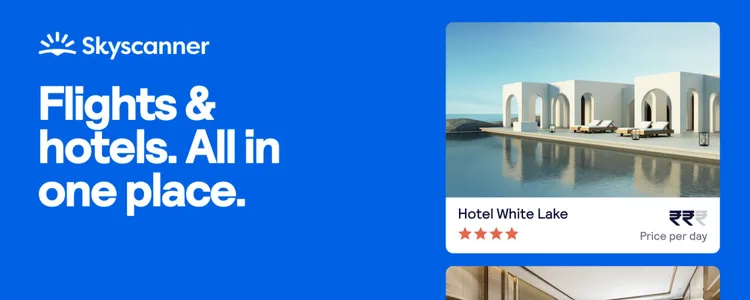
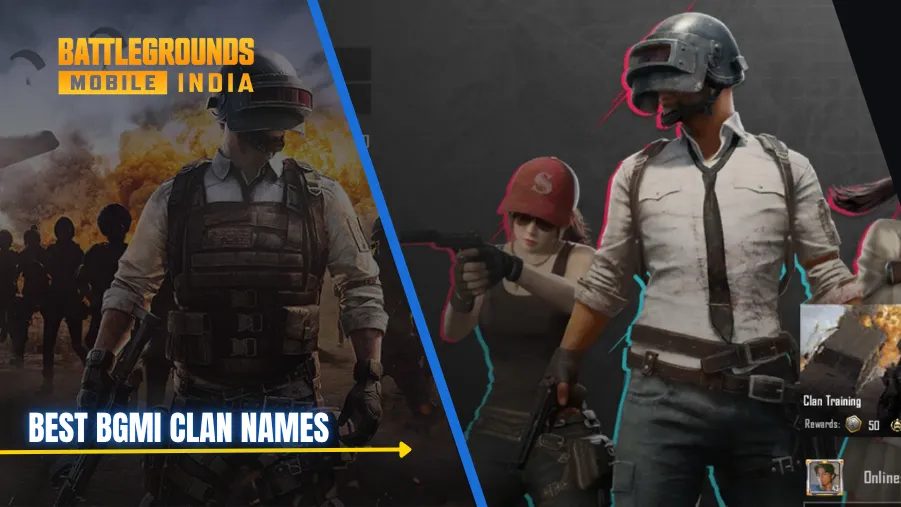
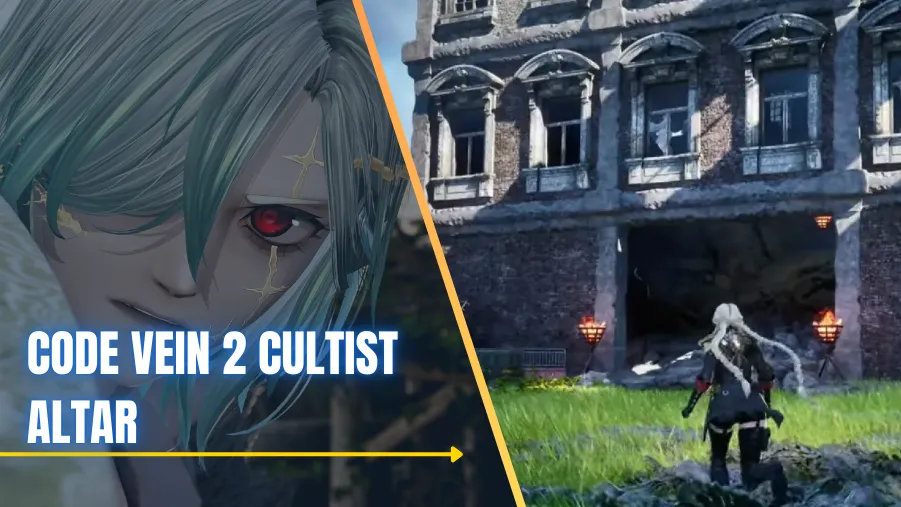


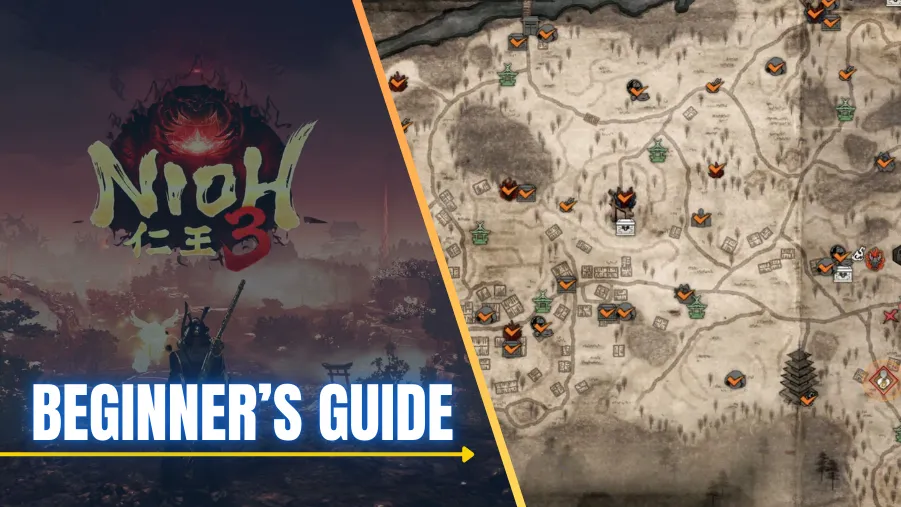
-1752580985464.webp)